We are in the process of releasing a new version of Lighthouse, La Jolla 4.5.4. This release encompasses numerous software and hardware upgrades.
The release is scheduled for Thursday, June 26th from 6:30 PM to 9:30 PM. Lighthouse online will not be available. Lighthouse Virtual users will be notified via the Admin panel.
We've got some new servers that we are rolling over, which means faster load time and better performance!
We've also added a number of new features and fixed some bugs. New features include:
1. Custom Reports- now you can report on the full history of every field
2. Email Notifications - We had to update our email notifications as a result of some recent Microsoft Exchange server settings
3. Major upgrades to our Lighthouse Virtual Appliance, significantly improving the download/update process and catching everyone up to the same version as our SaaS application.
Tuesday, June 24, 2008
Tuesday, February 26, 2008
How to Hide Tabs
With our latest release, La Jolla 4.5, we introduce the concept of hiding tabs.
This feature is useful because you can now control which Lighthouse modules your users see. Lighthouse is a robust product and you may not use every tool, so now you can display only the tabs your team uses. This can be done for your entire account or on a per-project or role basis.
You can hide Account and Project level tabs simply by modifying user roles.
To hide Account Tabs:
1. Go to Account > Security > Account Roles
2. Pick the role you want to hide tabs
3. Then either select or deselect the tabs your users can see.
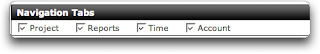
To Hide Project Tabs:
1. Go to 'your project name' > Resources > Roles
2. Pick the role you want to hide tabs
3. Then either select or deselect the tabs your users can see.
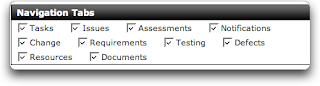
That's really about it. Questions?
This feature is useful because you can now control which Lighthouse modules your users see. Lighthouse is a robust product and you may not use every tool, so now you can display only the tabs your team uses. This can be done for your entire account or on a per-project or role basis.
You can hide Account and Project level tabs simply by modifying user roles.
To hide Account Tabs:
1. Go to Account > Security > Account Roles
2. Pick the role you want to hide tabs
3. Then either select or deselect the tabs your users can see.
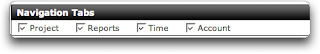
To Hide Project Tabs:
1. Go to 'your project name' > Resources > Roles
2. Pick the role you want to hide tabs
3. Then either select or deselect the tabs your users can see.
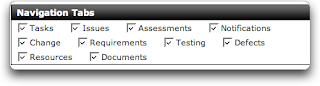
That's really about it. Questions?
Friday, February 22, 2008
New Lighthouse Release
We are pleased to announce a new release of Lighthouse. Our guys have worked very hard at this new version as it provides a number of usability and performance improvements.
The following customer issues were addressed:
1. Hide tabs
2. Report on Object History in Custom Reports
3. Improved email notification
4. Custom colors (choose from Winterfresh, Vibrant or make your own!)
5. Ability to email standard and custom reports to other Lighthouse Account users.
6. Exporting Custom Reports to Microsoft Word
7. Update email notifications to html
8. Many Custom Report upgrades, including sorting and performance
The following customer issues were addressed:
1. Hide tabs
2. Report on Object History in Custom Reports
3. Improved email notification
4. Custom colors (choose from Winterfresh, Vibrant or make your own!)
5. Ability to email standard and custom reports to other Lighthouse Account users.
6. Exporting Custom Reports to Microsoft Word
7. Update email notifications to html
8. Many Custom Report upgrades, including sorting and performance
Thursday, December 27, 2007
Lighthouse Virtual Appliance Beta Program
We are pleased to announce our beta program for our Lighthouse Enterprise Virtual Appliance. What does that mean? It means that you can now host Lighthouse Enterprise behind your firewall. This is the same Lighthouse Enterprise that we host on line as well, with the same functionality, features, and collaboration. But because the Lighthouse Virtual Appliance sits behind your firewall, I imagine it will be faster.
If you are interested in joining our beta program or learning more, drop us a line at support (at) artifactsoftware.com.
If you are interested in joining our beta program or learning more, drop us a line at support (at) artifactsoftware.com.
Friday, December 14, 2007
New Dashboard: My Assignments
With our latest release, La Jolla 4.4, we added a new dashboard, My Assignments, that lets you see all objects currently assigned to you across all your projects. By object, I mean any requirements, defects, tasks, issues, change requests, and test cases that you need to deal with.
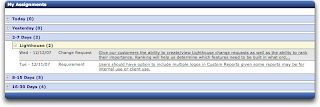
If you are an existing Lighthouse Standard user, it is very easy to add that dashboard to both your Account and Project settings:
Account
1. Log in (or register) to your Lighthouse Account
2. Select Preferences
3. Select Dashboards
4. Select your project
5. Select 'Edit Dashboard'
6. Check 'My Assignments'
You can then change the positions of the dashboards as well. Because this dashboard is so useful, I recommend using it for all your projects.
NOTE: If you don't see the 'My Assignments' dashboard, then you need to either upgrade to Lighthouse Standard or talk to your Lighthouse Account Administrator about granting you access.
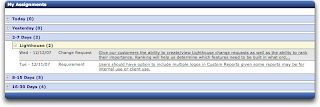
If you are an existing Lighthouse Standard user, it is very easy to add that dashboard to both your Account and Project settings:
Account
1. Log in (or register) to your Lighthouse Account
2. Select Preferences
3. Select Dashboards
4. Select your project
5. Select 'Edit Dashboard'
6. Check 'My Assignments'
You can then change the positions of the dashboards as well. Because this dashboard is so useful, I recommend using it for all your projects.
NOTE: If you don't see the 'My Assignments' dashboard, then you need to either upgrade to Lighthouse Standard or talk to your Lighthouse Account Administrator about granting you access.
Wednesday, November 14, 2007
New Dashboard: Project Activities
We added a new dashboard with our latest release of Lighthouse. The dashboards, 'Project Activities', are now available at both the Account and Project Level.
The 'Project Activities Dashboards' identify objects (like Requirements, Test Cases, Defects, Issues, or Change Requests), who changed them, and when they were changed. As a Product Manager, I find it very useful to log into our account and see which requirements, defects, issues and change requests are being changed.
Here is a snapshot of the activity from early this morning (like 6 AM EST). It shows that one requirement changed today, 96 'objects' changed yesterday, 376 changed between 2 and 7 days ago, etc. As I expand each one, I can get the details on what exactly changed, as well as links to the actual objects.
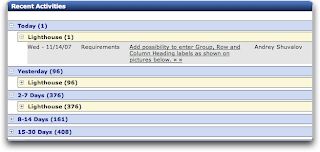
If you signed up for your Lighthouse Account this week, then the dashboards are automatically added to your view.
If you signed up for your Lighthouse Account before this Monday, then you have to enable your dashboard. It's simple:
1. Select Preferences > Dashboards
2. Select your dashboard
3. Select Edit Dashboard
4. Select the Recent Activities dashboard
Of course, if you don't have a Lighthouse Account (which is completely crazy), then you can sign up for your free one here!
The 'Project Activities Dashboards' identify objects (like Requirements, Test Cases, Defects, Issues, or Change Requests), who changed them, and when they were changed. As a Product Manager, I find it very useful to log into our account and see which requirements, defects, issues and change requests are being changed.
Here is a snapshot of the activity from early this morning (like 6 AM EST). It shows that one requirement changed today, 96 'objects' changed yesterday, 376 changed between 2 and 7 days ago, etc. As I expand each one, I can get the details on what exactly changed, as well as links to the actual objects.
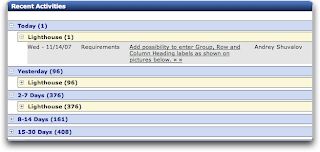
If you signed up for your Lighthouse Account this week, then the dashboards are automatically added to your view.
If you signed up for your Lighthouse Account before this Monday, then you have to enable your dashboard. It's simple:
1. Select Preferences > Dashboards
2. Select your dashboard
3. Select Edit Dashboard
4. Select the Recent Activities dashboard
Of course, if you don't have a Lighthouse Account (which is completely crazy), then you can sign up for your free one here!
Friday, November 9, 2007
Artifact Unveils “One-Click Traceability,” a Virtual Appliance, and Three New Lighthouse Editions
~~~~~~~~~~~~~~~~~~~~~~~~~~~~~~~~~~~~~~~~~~~~~~~~
November 2007
~~~~~~~~~~~~~~~~~~~~~~~~~~~~~~~~~~~~~~~~~~~~~~~~
Artifact Software Inc. Newsletter
Here Comes La Jolla!November 2007
~~~~~~~~~~~~~~~~~~~~~~~~~~~~~~~~~~~~~~~~~~~~~~~~
| In this issue... |
| Lighthouse Upgrade Details |
| New Features & Improvements |
| Recently Added & Coming Soon |
| We're pleased to announce that our next Lighthouse version, La Jolla, will deploy this coming Sunday at 9 PM EST. Read below for more upgrade details and feature news. |
| Lighthouse Upgrade Details ~~~~~~~~~~~~~~~~~~~~~~~~~~~~~~~~~~~~~~~~~~~~~~~~ Lighthouse will be unavailable on Sunday, November 11 from 9 PM EST to 11 PM EST. You will not be able to log in to Lighthouse during the upgrade, so please plan accordingly.We apologize for any inconvenience the upgrade might cause. Please check our forum for additional service updates. |
| New Features and Improvements ~~~~~~~~~~~~~~~~~~~~~~~~~~~~~~~~~~~~~~~~~~~~~~~~ The La Jolla release takes traceability to an entirely new level with our OneClick conversion. Managing your project activities is easier than ever with our new Project Activity dashboards. Read below for details on these and other new features in our La Jolla release.
Lighthouse makes traceability simple with OneClick. Take all of your ... Read more about this here.
La Jolla includes two new dashboards that make project management easier than ever. These real-time dashboards highlight all changed project activities over your choice of time frames. Instantly get a snapshot view of all changes to requirements, defects, test cases and more, all in real-time. You can now quickly and easily see everything that's changed in your project during the given time period. No more searching through emails, IM sessions or multiple tools. Lighthouse Project Activity Dashboards provide the key data you need so you can focus on leading your project.
With our new filters, you can quickly view requirements based on any criteria. Interested in finding requirements that have defects? Easy. Want to know which requirements are missing tests? No problem. You can filter requirements by status, resource, release, test status, or any custom field you added.
Finally! Add a user once, use everywhere. Create a new user, provide that user with Administrator Rights, and that user is automatically added to every project in your account. The Super User role makes it easy to provide total access to your key project managers and executives without having to manually add them to each project, one-at-a-time.
Our Custom Reports module is going through a number of feature enhancements, making it easier than ever to create reports on any data within Lighthouse. With La Jolla, we've added a number of new, reportable fields, including 'Modified Date', 'Test Type', 'Requirements Type', and 'Timesheet Notes'. Stay tuned for even more enhancements in upcoming releases. If you need assistance with Custom Reports, email support@artifactsoftware.com to schedule a personalized Custom Report session and see for yourself what you can accomplish. |
| Recently Added & Coming Soon ~~~~~~~~~~~~~~~~~~~~~~~~~~~~~~~~~~~~~~~~~~~~~~~~ In case you haven't logged into Lighthouse recently, here are some of the recent upgrades as well as a list of upcoming features. Let us know if you want more details!
|
Subscribe to:
Comments (Atom)
