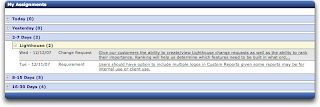
If you are an existing Lighthouse Standard user, it is very easy to add that dashboard to both your Account and Project settings:
Account
1. Log in (or register) to your Lighthouse Account
2. Select Preferences
3. Select Dashboards
4. Select your project
5. Select 'Edit Dashboard'
6. Check 'My Assignments'
You can then change the positions of the dashboards as well. Because this dashboard is so useful, I recommend using it for all your projects.
NOTE: If you don't see the 'My Assignments' dashboard, then you need to either upgrade to Lighthouse Standard or talk to your Lighthouse Account Administrator about granting you access.

No comments:
Post a Comment