The 'Project Activities Dashboards' identify objects (like Requirements, Test Cases, Defects, Issues, or Change Requests), who changed them, and when they were changed. As a Product Manager, I find it very useful to log into our account and see which requirements, defects, issues and change requests are being changed.
Here is a snapshot of the activity from early this morning (like 6 AM EST). It shows that one requirement changed today, 96 'objects' changed yesterday, 376 changed between 2 and 7 days ago, etc. As I expand each one, I can get the details on what exactly changed, as well as links to the actual objects.
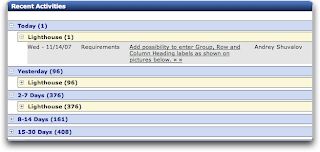
If you signed up for your Lighthouse Account this week, then the dashboards are automatically added to your view.
If you signed up for your Lighthouse Account before this Monday, then you have to enable your dashboard. It's simple:
1. Select Preferences > Dashboards
2. Select your dashboard
3. Select Edit Dashboard
4. Select the Recent Activities dashboard
Of course, if you don't have a Lighthouse Account (which is completely crazy), then you can sign up for your free one here!

No comments:
Post a Comment